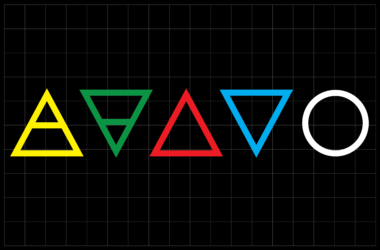Protect your Domain! New ICANN Validation Rules.
On 1 January 2014, the Internet Corporation for Assigned Names and Numbers, otherwise known as ICANN, instituted a policy whereby all domain registrants/owners are required to validate their contact details or risk having their domain suspended. A critical component of this new rule is the timeline. After first receipt of the notice, domain owners have only 15 days to validate. Failure to validate will result in suspension of the domain.
What is ICANN?
It’s a an international not-for-profit partnership whose mission is to keep the internet secure, stable and interoperable. One of ICANN’s most important functions is to develop policy on the internet’s domain names. Learn more about ICANN.
Right now domains are an increasingly valuable asset to all businesses. With digital assets gaining value every day, protecting these assets is more critical than ever. ICANN plays a major role in the protection process ensuring domain names are valid and registered to rightful owners. ICANN has introduced new validation rules to try to keep domains in the right hands.
How do you validate your domain?
It’s easy. After a domain has been registered, transferred or updated (whois), an email will go from your registrar to your domain admin contact. It will contain a simple link. All you do is click the link and your domain is validated.
Domain owners must perform the validation within 15 days of the first notice. Follow up notices will be sent on days 5, 10 and 13 of the 15 day window. Now this is very, very important; If the owner/registrant fails to validate within the 15 day window ICANN will suspend the domain and any website/email using this domain will be inaccessible. The domain will be reactivated when the owner/registrant finally does validate, but, because of DNS propagation time, this process may take up to 72 hours.
Now that ICANN is requiring validation here are a couple of things you can do to avoid an unwanted ICANN suspension:
- Put a valid and easily accessible email address into your WHOIS info
- If you don’t see the validation emails, you’ll miss the deadline and ICANN will suspend your domain. Here is a link to a (mt) Media Temple Knowledge Base article that explains how to update your WHOIS information on domains registered at (mt) Media Temple.
- Use Domain Privacy
- Afraid to put a good email address into your public WHOIS info? Enable domain privacy! And remember (mt) Media Temple currently provides domain privacy free of charge for a limited time. The (mt) Media Temple Knowledge Base has information on enabling domain privacy.
ICANN is constantly releasing key information and data around domain usage, availability and security. Follow their very active news page here.